Hello! Today I have a tip for you on how to create multiple Stellar Lumen XLM accounts using your Ledger wallet.
I discovered this trick when I was trying to make a special Stellar wallet for my son for his 8th birthday. I thought he might enjoy owning some crypto and watching it (hopefully!) increase in value over time.
To start, I went to the Stellar Account Viewer homepage (https://www.stellar.org/account-viewer/#!/) and plugged my ledger into my computer.
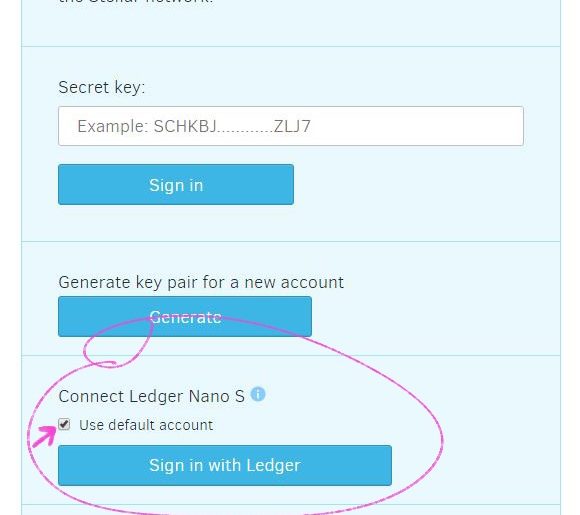
I unchecked the box for “use default account” to see what would happen. I noticed that it showed some numbers, so I changed the last number to “1” to see what would happen.
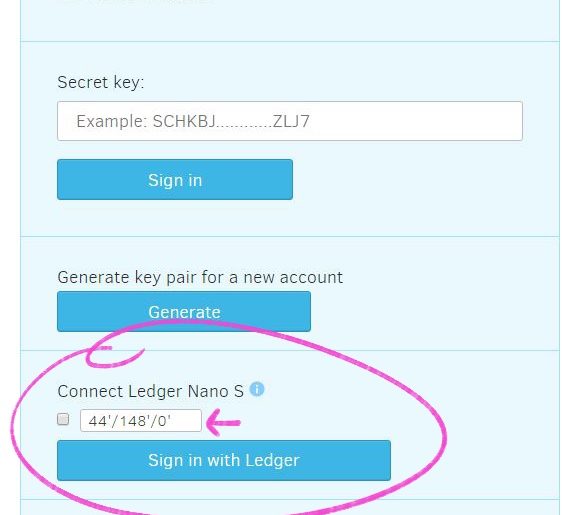
Stellar account viewer allowed me to sign in, and I was presented with a new, unfunded wallet address. I sent 2 lumens to the new address to see what would happen, and sure enough they appeared in the transaction history.
Next, I wanted to make sure that I could send Lumens from that address, so I tried sending .5 lumens back to my main wallet. That transaction worked as well.
So, apparently you can make multiple addresses for Stellar using your Ledger wallet.
Let me know if this worked for you in the comments!
If you want to tip a few Lumens to the birthday boy: GAKXHMCHTWXFLFUKXAI7JYRLXUETGEEUNDOECD6Y26AH3KQ32WX2IHTR
Follow me on twitter @thecoinpixie




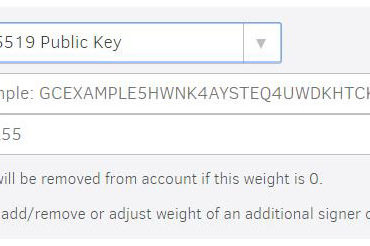
Comments are closed.