This is a quick guide to getting your token to stop showing “unverified” on the stellar exchanges. The information will also be shown at stellar.expert when people look up your asset.
Example:
stellar.expert/explorer/public/asset/0001-GAKZHAWTNE4VCHQX5B7N6ZSMQIF7DP7VGHIDFKVQWP4KLKI4RDBGLAEM-1
- You will need to have an SSL certificate and hosting for your website, because this only works with HTTPS and hosting.
- Navigate to the .well-known folder in your hosting directory. This should be at the same level as your main wordpress folders. If you can’t see it you will need to make sure that hidden files are shown in your c-panel.
- Upload you stellar.toml file to this folder
- Turn on CORS to enable cross origin sharing
- If you need help look here: stellar.org/developers/guides/concepts/stellar-toml.html#enabling-cross-origin-resource-sharing-cors
- Check if it’s working by visiting: stellar.sui.li/toml-check/
And that’s it! If you are really stuck, I have a gig on Fiverr that can help you:
https://www.fiverr.com/somuchfun/upload-stellar-verification-file-to-your-website


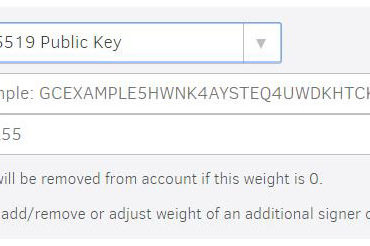

Comments are closed.