image by Nature Cuts on Etsy
When I first heard about Bitcoin in 2013, I really wanted to get some, except that I didn’t want to spend $300 to buy a whole coin. (I wish I had know I could just buy part of a coin instead!!) I decided to try mining for them, but it was complicated and I never got around to making it work. Now if you try to mine Bitcoin directly, you will learn that it’s basically impossible unless you spend tons of money on all this fancy equipment. ?
When the price started jumping this fall, I was determined to figure it out. After a lot of research, I finally discovered that there are ways to mine crypto with your regular computer hardware. Yay! Bitcoin mining isn’t impossible after all!
You Just Need the Right Software
I use two programs for mining on my computers: Nicehash and Minergate.
Nicehash uses your computer to mine for Altcoins, then pays you in Bitcoin. I’ve been using it for about 2 months and I have about .002 Bitcoin so far. Ha! Not much, but it’s something. I can only really mine at night when I’m not using the computer, so if you can mine more often you might do better. People say it’s not worth it because of the electricity costs, and it’s true you should consider that. But the way I see it, if Bitcoin keeps increasing in price, it will be worth more in the future and that could easily cover the electricity costs now. Basically, it’s an easy way to invest a small amount without having to actually buy Bitcoin. Money spent on electricity = investment.
First, you need to register an account with Nicehash. Next, you need to download the actual miner software. There are two versions of the software depending on whether you have a NVIDIA or AMD GPU. You can find out by right clicking on your desktop, selecting “screen resolution,” then clicking on “advanced options.” If you have an older NVIDIA it may not work with the new miner, so just use the legacy miner from Github. On the Github page download the file called “NHML-1.8.1.5.zip” or whatever the latest release version is.
Once you unzip and install it, you can log in using the wallet id you got when you set up an account at nicehash.com. I love watching my little pile of Satoshis grow bigger every day. ? Tip: I use a simple text document to record my balance at regular intervals so that I can keep track and see how much I really am mining day to day.
The other program I use is Minergate. This is a super simple program. You just create an account, download the program, and start mining. They have several different coins you can choose from to mine. I started with Quazarcoin, and I was able to get two whole coins within a few days. Awesome! Until I realized they were only worth a few pennies.
Then, I made the mistake of trading them for Bitcoin on HitBTC, and it wasn’t until after I did this that I realized the tiny amount of Bitcoin I received would be locked up forever because of how high the fees are to make a withdraw. I wish I had just created a Quazar wallet and put my coins there instead. That way, if they ever increased in value I would still have access to them.
So, if you mine some of the smaller coins, just hold on to them at Minergate, or else create your own wallet to put them in. Oh, and be SURE to use the two factor authentication option and set a really hard password on your account. You don’t want anyone stealing the coins you worked so hard to get.
Both Nicehash and Minergate can be run on any number of computers, so if you have access to multiple computers you can earn even more. Good luck! If you found this article helpful, please be sure to share it and leave me a comment below. ?





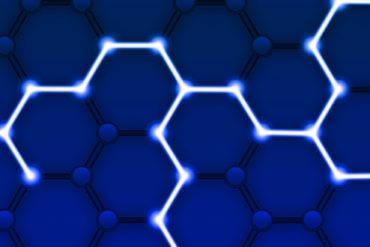
1 Comment
I use furcoins, no sign up or verification, pretty easy. Usually any transaction with them always takes 45 minutes to 6 hours to be completed and there is provision for Live Chat Support/WhatsApp for purchase or sale of bitcoins or any other cryptocurrency.