Most exchanges have a minimum amount of BTC per trade. However, it is possible to trade less than that amount. I will show you how using Binance.
Step One: Go to the Binance Exchange Page
Choose the coin that you want to buy or sell. In this example I’m going to use LTC / Litecoin. When you first get to the exchange you will be on the LIMIT tab, as seen below.
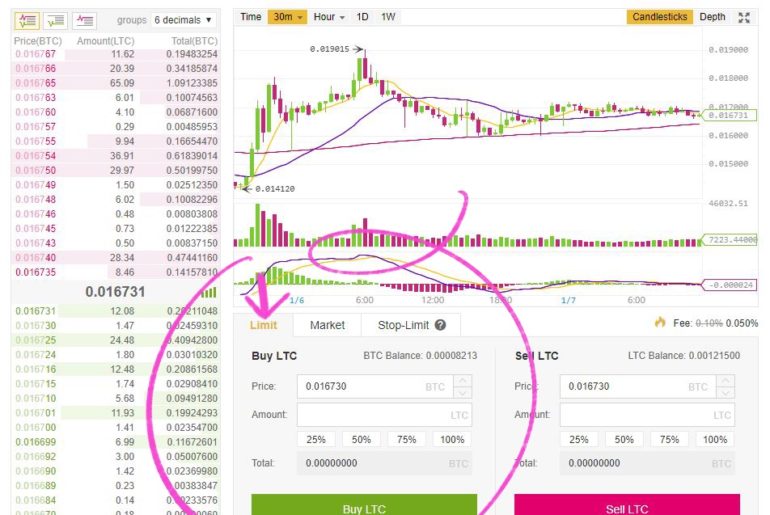
Step Two: Switch to the Market Tab
If you want to buy less than the minimum BTC required, you will need to switch to the MARKET tab. From here you can buy any amount of a coin that you want at the current market price.

Step Three: Buy Some BNB Coin First
The first coin you want to buy using this method is the Binance BNB coin. Be sure that you’ve opted to use BNB to pay your fees. Otherwise, after the fees you will be left with a partial coin each time you trade and you won’t be able to sell it.
You can only sell “whole” coins on Binance. The partial coins are called “dust.” They are working on a way for us to sweep our dust into BNB, but for now you are just stuck with coins you can’t trade.
Bonus
This method also works for SELLING small amounts of coins. So now you know how to buy and sell on Binance using just your pocket change. Good Luck!
Follow me on twitter @thecoinpixie

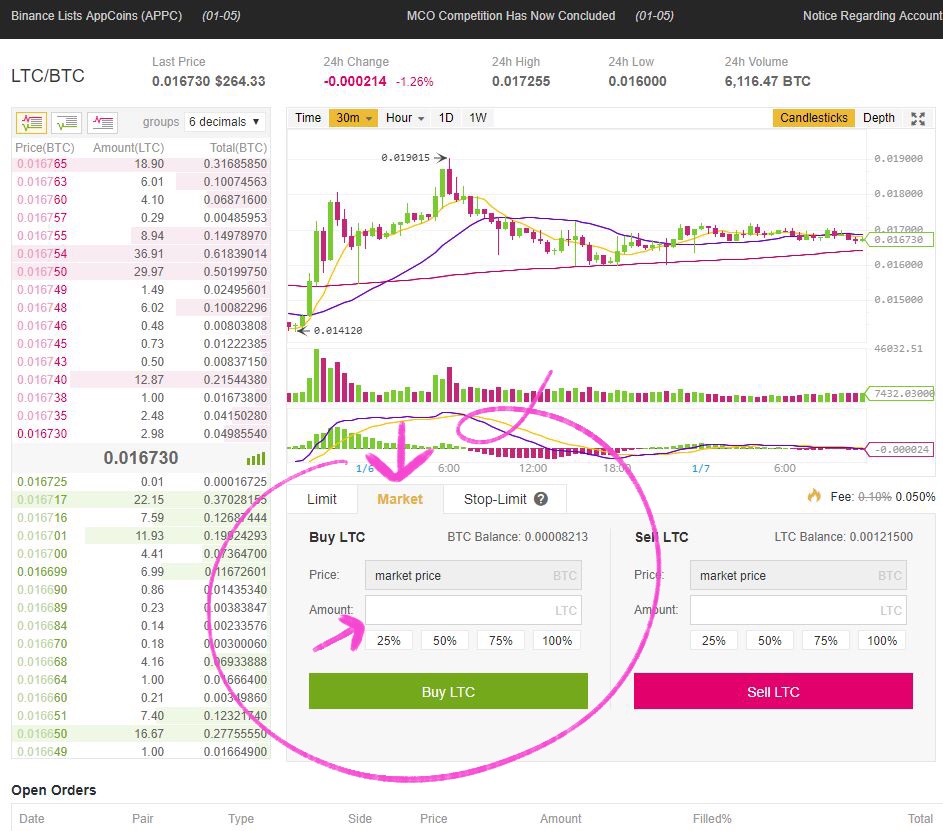



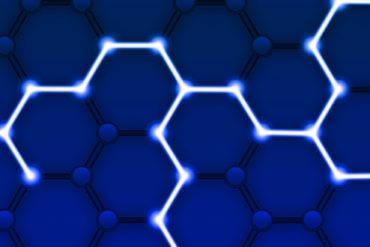
2 Comments
This doesn’t seem to be working anymore. Trying to sell 1 XRP market but I get the message:
“Order failed:
Total must be at least 0.001”
Just wanted to do my first trade on Binance, mann what a rip off.
Transferred 350$ worth of BTN to Binance and hoped to start trading, but no.
You need at least 3800$ to be able to do anything.
Now here I am stuck with no other option then to invest more money than I’m willing.
The alternative I losing 350$.
They should have been forthcoming about this, instead you could only find it hidden in the small letters.